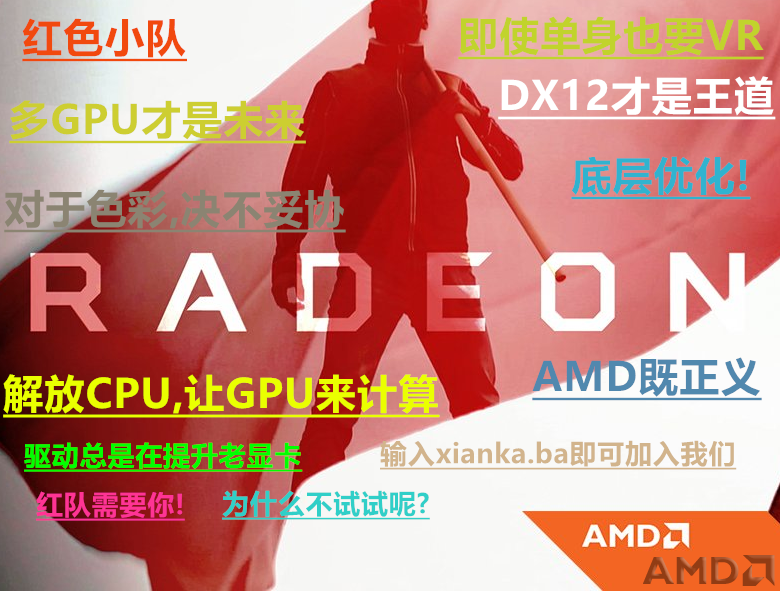|
|
马上注册加入红色小队,结交更多好友,享用更多功能,让你轻松玩转社区。
您需要 登录 才可以下载或查看,没有帐号?立即注册
x
Radeon Software Crimson Edition 16.2 Highlights
- AMD has partnered with Stardock in association with Oxide to bring gamers Ashes of the Singularity – Benchmark 2.0 the first benchmark to release with DirectX® 12 benchmarking capabilities such as Asynchronous Compute, multi-GPU and multi-threaded command buffer Re-ordering. Radeon Software Crimson Edition 16.2 is optimized to support this exciting new release.(奇点灰烬基准测试2.0优化)
- The SteamVR Performance Test: we are pleased to report that our Radeon R9 390, Nano, and Fury series GPUs are all able to achieve 'VR Recommended' status, the highest achievable level of experience possible. In addition to that, our affinity multi-GPU feature is already showing significant performance uplift over a single GPU on Radeon cards in the aforementioned benchmark(SteamVR Performance 测试)
Performance and quality improvements for(性能优化)
- Rise of the Tomb Raider™(古墓丽影:崛起)
- Ashes of the Singularity – Benchmark 2(奇点灰烬 基准测试2)
Crossfire Profiles available for(CF支持)
- The Division(全境封锁)
- XCOM 2(幽浮 2)
Resolved Issues(解决的问题)
- A black screen/TDR error may be encountered when booting a system with Intel + AMD graphics and an HDMI monitor connected(当同时使用Intel核显和AMD独显并连接HDMI显示器时 在启动时有可能出现黑屏或TDR)
- Choppy gameplay may be experienced when both AMD Freesync™ and AMD Crossfire™ are both enabled
- Display corruption may be observed after keeping system idle for some time
- Fallout 4 - Flickering may be experienced at various game locations with the v1.3 game update and with AMD Crossfire™ enabled
- Fallout 4 - Foliage/water may ripple/stutter when game is launched in High/Ultra settings mode
- Fallout 4 - Screen tearing in systems with both AMD Freesync™ and AMD Crossfire™ enabled if game is left idle for a short period of time
- Fallout 4 - Thumbnails may flicker or disappear while scrolling the Perk levels page
- Far Cry 4 - Stuttering may be observed when launching the game with AMD Freesync™ and AMD Crossfire™ enabled
- FRTC options are displayed on some unsupported laptop configurations with Intel CPU's and AMD GPU's
- Radeon Settings may sometimes fails to launch with a "Context Creation Error" message
- Rise of the Tomb Raider™ - Corruption can be observed at some locations during gameplay
- Rise of the Tomb Raider™ - Flickering may be experienced at various game locations when the game is left idle in AMD Crossfire™ mode under Windows 7
- Rise of the Tomb Raider™ - Game may intermittently crash or hang when launched with very high settings and AA is set to SMAA at 4K resolution
- Rise of the Tomb Raider™ - Lara Croft's hair may flicker in some locations if the Esc key is pressed
- Rise of Tomb Raider™ - A TDR error may be observed with some AMD Radeon 300 Series products after launching the "Geothermal Valley" mission
- The AMD Overdrive™ memory clock slider does not show original clock values if memory speeds are overclocked(Overdrive显存时钟侧当显存超频时未显示原始时钟频率)
- World of Warcraft runs extremely slowly in quad crossfire at high resolutions
Known Issues(已知问题)
- A few game titles may fail to launch or crash if the Gaming Evolved overlay is enabled. A temporary workaround is to disable the AMD Gaming Evolved "In Game Overlay"
- Star Wars™: Battlefront - Corrupted ground textures may be observed in the Survival of Hoth mission
- Cannot enable AMD Crossfire with some dual GPU AMD Radeon HD 59xx and HD 79xx series products
- Fallout 4 - In game stutter may be experienced if the game is launched with AMD Crossfire enabled
- XCOM 2 - Flickering textures may be experienced at various game locations
- Rise of the Tomb Raider™ - The game may randomly crash on launch if Tessellation is enabled
- Core clocks may not maintain sustained clock speeds resulting in choppy performance and or screen corruption
|
|